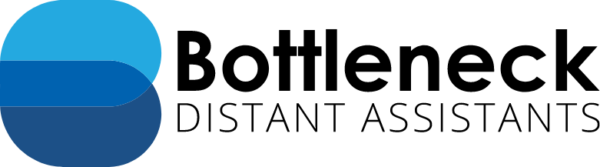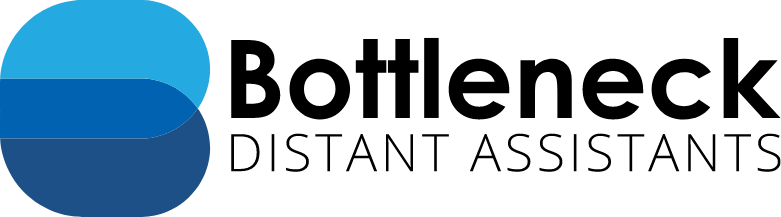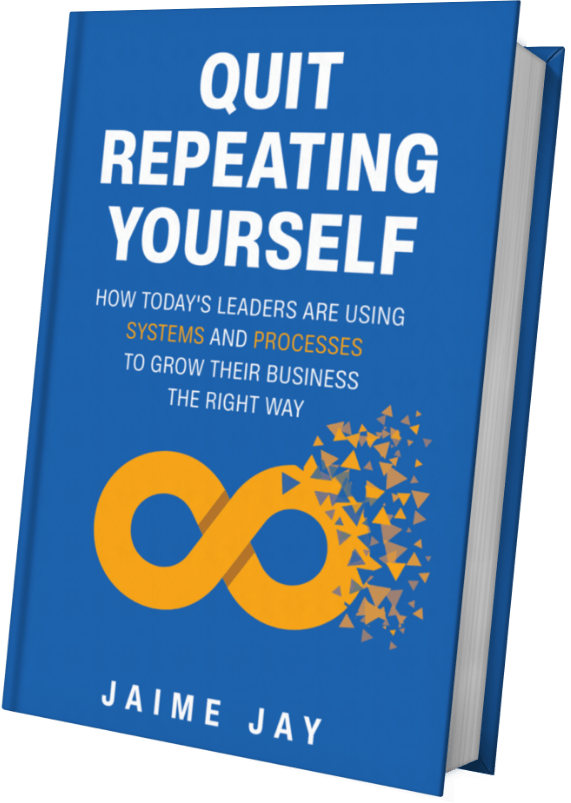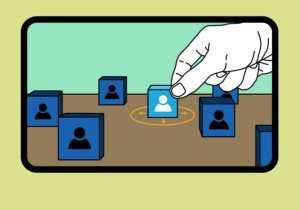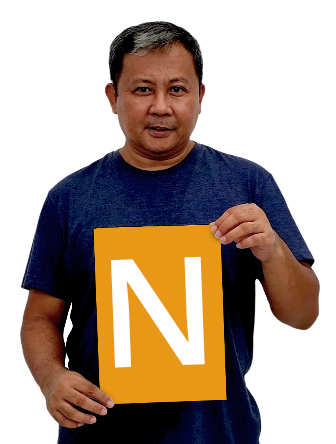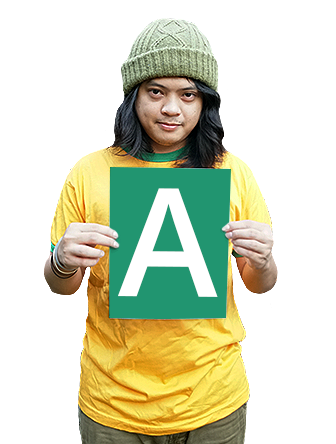10 Tools for Managing Remote Work
10 Tools for Managing Remote Work
Hiring Distant Assistants frees you time to focus on other important priorities. It also gives you more time to do the things you love. Having someone that helps with managing remote work and coordinating your team is a huge blessing.
Though once your business starts to take off, it can be quite challenging to manage everything efficiently. To help you achieve efficiency in the workplace, here are 10 tools for managing remote work — from storing passwords to paying your dedicated staff.
Password Manager
LastPass is number one on the list for managing remote work. It makes your systems more secure, and you have more control on who gets access to which passwords in your team.
Too many times online work requires you to manage a number of passwords for different clients. For easy access, you might store them in word files or spreadsheets. You then share them with your distant assistants whenever necessary.
Though files or sheets have their limits. They are easy to edit, delete, and even steal. You don’t want to go over password recoveries and changes every time it happens.
“I feel so much safer knowing I have a different password for every website. Even when a website gets hacked, I know everything else is still safe.” -Jeff M., LastPass Customer
Many entrepreneurs and business owners have trusted LastPass with their passwords. They feel more secure with the level of encryption provided by their system. The reputable passwords manager has features you’ll love as well.
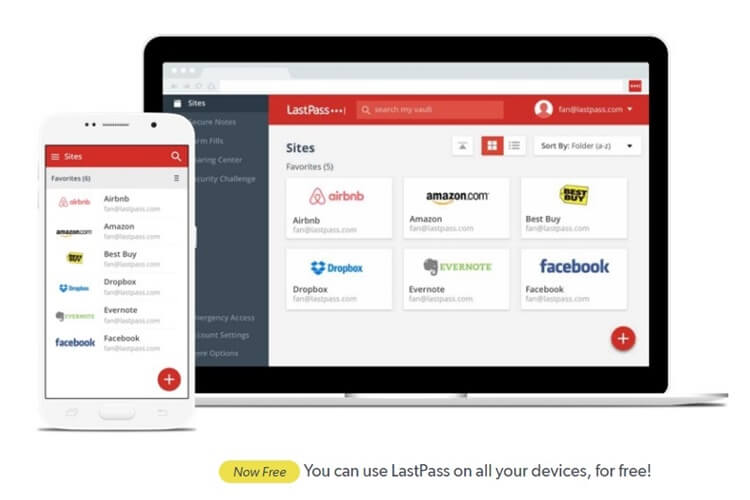
With LastPass, you can:
- Store an unlimited number of passwords
- Keep digital records, such as bank accounts and memberships
- Automatically fill in information for payment and shipping
- Effortlessly share encrypted passwords without revealing the original one
- Access accounts from any device for free
It also comes with a password generator to ensure you get a stronger password for an online account. You can register for a free account or avail of their premium for additional features. They also have enterprise accounts where you can centralize the access to different websites and apps.
Secure your passwords with LastPass.com.
Communication
Communication is critical for every organization. Deals are won or lost depending on how well you communicate with your clients. Work can be accomplished more efficiently with proper communication between your team members. You want everyone on the team to be on the right page.
There are many ways to connect with your remote workers. Distance shouldn’t be a major barrier.
Skype
Skype makes it easy to contact your Distant Assistants. You can stay in touch through direct messaging and calls as long as they’re online. With Skype, you can:
- Call and message your workers for free
- Host group video calls with unlimited time
- Share your screen when necessary
- Send files and contacts
- And more exciting Skype features
This free software is available for use in any desktop or mobile device. It also offers low call rates if you need to call a mobile or landline number. You just need to download, install, and register an account to start using.
Zoom
Zoom makes it easy to host team meetings. Having a virtual conference room to discuss things face-to-face and in real time is oftentimes better than relying on emails and chat. While managing remote work can be done by the team separately, it’s also nice to have some team interactions once in a while.
It’s also built to work reliably in any device.
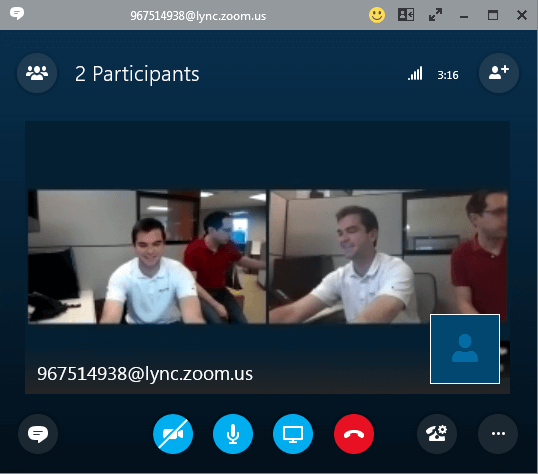
Among the features you’ll love are:
- Full screen and gallery view
- Group messaging and video conferences
- Toll-free options in multiple countries
- Host controls
- Unified login
- And more exciting Zoom features
You can register for a free account, or avail a business or enterprise account to unlock more features, like unlimited conference times. With Zoom, you get a more organized and efficient way of collaborating with your team.
“When Zoom was introduced, efficiency went up—bottom line.” -Leo Gomez, Solar City
Gmail
Gmail works best when it comes to sharing your files and sending emails. Having an account gives you access to Google apps, which you can use for managing remote work for your business. With a Google account, you can basically:
- Create an online word file
- Organize data with spreadsheets
- Make a slideshow presentation
- Store files and share them when necessary
- Access more features available at Google
Video calls are also available. The account is entirely free to use and is accessible in both desktop and mobile devices.
Register for a free Google account.
File Sharing
You can’t avoid sharing pertinent documents and files with your remote workers. It’s part of work. From time to time, you may need to require them to submit their outputs.
Various storage providers are available. They enable you to collaborate more efficiently. You and your team simply have to come up with an organized system of folders, where you can upload the files and share them.
Google Drive
Google Drive is currently among the best storage providers. It’s great for collaborating with team members anytime and anywhere. With it, you have:
- Free 15GB of storage space
- Ability to store any type of file
- Convenient sharing with anyone
- Security with encrypted SSL
You only need a Google account to access Google Drive. It’s free to use, but you may avail more space when necessary. You can also access it from any desktop or mobile devices.
What’s great about it is you can trace the activities performed in any folder or file. You can also work on Google Docs, Sheets, and Slides offline. Also, you can sync all your files with any device. So you can add files from your computer and expect them to be automatically available in your Drive.
Collaborate with your team using Google Drive.
Dropbox
Dropbox offers similar features to Google Drive. It enables easy collaboration as well as backup storage with a desktop client. The differences are:
- It offers 10GB of free space
- Online editing is not available
- Minimum of $8.25 per month for an upgrade
This storage provider does not come in cheap but comes in handy for Pro users.
It is, as Jill Duffy puts it, “among the simplest and most elegant cloud storage and file-syncing services.”
Sign up for a free Dropbox account.
Time Tracker

As a business owner, it is normal to ensure your workers are providing you with quality outputs and aren’t slacking. You’re paying them to perform well as is possible. Particularly when you are paying them by the hour.
Time trackers exist to supervise the time spent on every project. They enable random snapshots of the work in progress. You also get to access work summaries for any period.
Strict supervision could be uncomfortable to distant assistants. Before allowing them to start working for you, it is good to inform them first of any guidelines or expectations. In the long run, they’ll feel comfortable with understanding the importance of managing their time wisely.
17hats
17hats is not your usual time tracker. It’s an all-in-one application that you can use for easy management. A lot of freelancers and business owners enjoy the convenience they get. From emails, signatures, up to getting paid—mostly everything that you could ask for to manage a business is there. With 17hats, you can:
- Be notified when there’s a waiting client
- Customize responses
- Accept and track payments
- Automatically sort expenses
- Track time
- And lots of other exciting 17hats features
You just need to ask your Distant Assistant to create an account. Pricing rates start from $25 per month. It’s easy to use and efficient for any type of project.
Clockify
Another time-tracking app you can use is Clockify. It’s a lot simpler to use, and it can create timesheets so your assistant can easily submit their hours when you need it.
With Clockify, you can:
- Log time in a timesheet
- Categorize time by project
- Have Visual time breakdowns
- See current activity
- Integrate with other apps
Keep track with Clockify today!
CRM and Project Management Software
CRMs and Project Management Software help you with two opposite sides of the same coin. With CRM software, you can manage and connect with your clients in one platform. Project Management software, on the other hand, are often used to coordinate your teams and the tasks/projects they are handling.
While you use them on separate instances, both tools help you with managing remote work more efficiently. Here are some examples of both CRM and Project Management software:
HubSpot
HubSpot’s CRM platform has all the tools and integrations you need for marketing, sales, content management, and customer service. Each product in the platform is powerful alone, but the real magic happens when you use them together.
Some of the features of HubSpot include:
- Marketing Hub for generating leads
- Sales Engagement Tools
- Reporting and Analytics
- Customer Service Software
It can be a lot to take in at first, but once you’re able to navigate around the various tools it offers, it can save you time and effort in the long run.
Basecamp
Basecamp is more than just a project management tool — it’s a better way to work. With Basecamp, you can organize all your projects in one platform. You can keep track of everyone’s progress easily by checking their timelines, and communicate with everyone with the built-in chat.
Some of Basecamp’s features include:
- Organizing Projects with proper access
- Assign tasks to specific people or teams via To-Do
- Schedule meetings or important events
- Share documents with other teams and such
Check out Basecamp to learn more!
Indy
If you’re just starting out and only have one or two remote workers in your team, then Indy might be the Project Management tool for you. While marketed as a Project Management tool for freelancers, it can also be used for independent businesses who want to keep track of all their projects.
With Indy, you get to:
- Organize your Projects for easy access
- Create and keep track of tasks
- Track the time spent on tasks via Time Tracker
- Chat with your team
- Network with other independent businesses
Check out Indy today and see if it’s the right fit for you!
Compensation
Compensation is as important as other factors in employment. How much and how convenient employees are paid can influence how they are motivated to work. As an employer, it is very important to consider your employees’ interest when it comes to salary payment. Here are two means by which you can get them easily paid:
PayPal
PayPal is the most widely used online payment service worldwide. It is friendly to those who transact online, and it provides convenience to its customers. You don’t need to go to the bank and deposit the amount since everything is done with just a few clicks in your computer.
Here’s among the things you’ll love about it:
- Easy to set up
- Funds are accessible and transparent
- Has 24 currencies worldwide in 190 markets
- Easily tracked
- Recognized and has a brand
- Safe and secure
“The beauty of PayPal is that you don’t need a secure server sitting in your basement.” –Marla Cilley, FlyLady.net
PayPal Xoom
While PayPal takes 2-4 banking days before your employees can withdraw the funds, Xoom is another option you can consider in making transactions done really quick. Xoom is a service of PayPal which provides money transfers worldwide. If you wish to have your employees receive their compensation right there and then, PayPal Xoom is just right for you.
Among the things you’ll love about Xoom are:
- Easy to set up and link to PayPal account
- Easily tracked
- Funds can be picked up in any branch of money transfer partners
- Don’t need to wait for 2-4 banking days for withdrawal
- Safe and secure
“Fast, easy and inexpensive! Better than any of the others!!! The customer service was excellent and very professional.” -Glenn
Reliable Tools for Your Business
With all these tools provided by the internet, managing your distant employees can be less challenging. You don’t have to roll up your sleeves just to make sure that they are really working from a far distance or on the other side of the world. Convenience is just around the corner. Once you find it, you will no longer have a hard time keeping your business afloat.
**Photos courtesy of LastPass and Zoom
Is there anything you can add to the list? Tell us what you think about 10 Tools for Managing Remote Work. Feel free to add comments and suggestions. We love hearing from you!
Subscribe to our newsletter so you can receive up-to-date information about other tips on how our distant assistants can help entrepreneurs grow their business. You also get FREE access to our Ultimate Distant Assistant Checklist when you sign up.
About Jaime Jay
Meet Jaime Jay – a man who wears many hats, and wears them all admirably. He's a master connector, an entrepreneur extraordinaire, and a published author who knows how to get things done.
Before he found his way to the business world, Jaime served his country as a brave paratrooper in the U.S. Army. But that's just the beginning of his many accomplishments.
He's the founder of the renowned Bottleneck Distant Assistant Services firm, and his book "Quit Repeating Yourself" has become a must-read for entrepreneurs everywhere.
When he's not busy building his empire, you can find him on his beloved Harley Davidson, cruising through the countryside and taking in the invigorating effects of Uitwaaien – a Dutch practice that involves facing the wind to boost health and relieve stress.
He enjoys spending his free time outside building stuff with his wife, Nikita the dog and their two kittens (for now at least) Tommy and Tater.
He is ‘over-the-moon’ happily married to his wonderful wife Sara, his amazing daughter, Jessica, who is serving our country as a United States Army soldier. Jaime and Sara are the proud grand parents of two beautiful little girls.
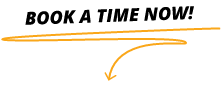
Get Your Book Now!
Quit Repeating Yourself provides guidance for entrepreneurs, business leaders, and managers to help prevent unknown challenges from ruining their business.