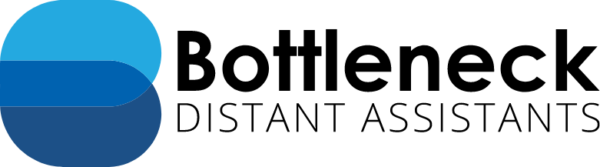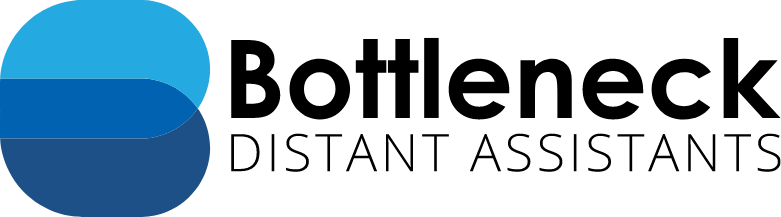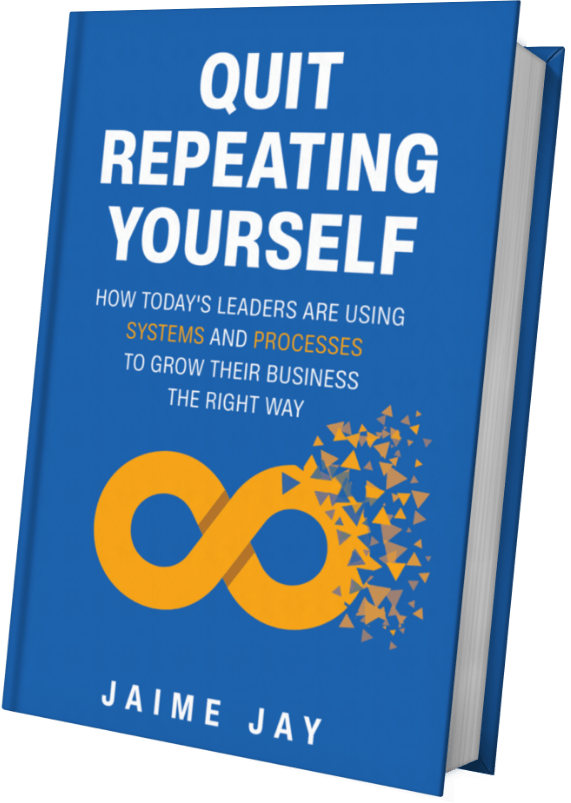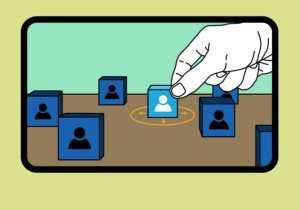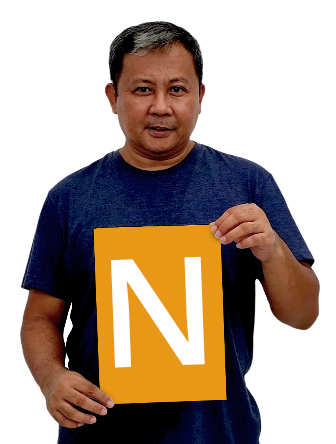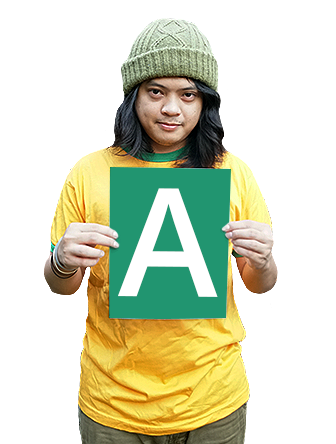Redbooth Task and Project Management Platform Review
Redbooth Task and Project Management Platform Review
How do you collaborate efficiently with a team of distant assistants? Distance and location may present some challenges but nowadays there are management platforms that you can use to connect — among which is Redbooth.
Redbooth is a task and project management platform that allows for better collaboration in the distant workplace. So wherever you and your team members are in the world, you can still work together towards fulfilling your business’ ultimate goals.
Related Blog Post: Entrepreneurship Growing Pains
Convenience in One Place
Redbooth comes with a user-friendly interface. It has a sleek and simple design that allows for easy navigation and access. What you see on the screen are mostly tasks and projects that you need to carry out on your own role in the team.
Once you’re logged in, you may see these following items:
- Search bar for anything in your workspaces
- Team or client workspaces
- A tool for HD meetings
- Direct messages box
- Updates or notifications from any tagged activities
- Your scheduled and unscheduled tasks
The updates that will greet you come from any of the tasks and conversations that you’re tagged in. So whenever your distant assistant tries to call your attention by tagging your name, that will appear as an “Update” on your dashboard.
Tasks are organized into two main categories: those that have definite Schedules and those that have No Due Date. Should you want to check what your task is about, simply click on its corresponding box in the category and it will show you the contents at the right corner of the page. The same applies to pending updates.
Overall, Redbooth emphasizes on your individual contribution to the distant team. You do not have to go further or browse different workspaces in order to find what you need to work on. The first page that welcomes you upon logging in basically has everything in place already.
Quick Question: What is a workspace in Redbooth?
One workspace may represent one entity, which could be a client, team office, or big project. It may contain all of the files, conversations, and tasks for that entity in your business. And you have the liberty to choose the purpose for each workspace and to organize the items under it.
Quick Question: How to access Redbooth?
Redbooth can be accessed best on the Chrome browser. You may also download and install the software for direct use on your desktop, or carry it around with you on mobile.
Smart Integrations
Working with distant teams typically involves the use of cloud storage and of a couple of different communication software. Redbooth does offer smart integrations, which include:
- Dropbox
- Google Drive
- Evernote
- Okta
- Slack
You can check out more of these integrations on their website. The ability to link to these services and apps, however, depends on your pricing package.
Here’s one preview (CTO Jordi Romero) of what it is like to integrate Slack into Redbooth…
Perhaps one of the favorites among the distant teams is the ability to link the cloud storage services. You can pretty much use the communication tools already available on the platform, but having external storage services come in useful.
Related Blog Post: How to Communicate Effectively in a Fistant Workplace
You wouldn’t have to worry about losing any of your files or folders on Redbooth because they are just available in the cloud unless you have deleted them permanently.
Anyone in your distant team may easily link their cloud storage, choose the file or folder they wish to share, and attach it to any conversation or task concerned. The other items you or they have in their storage will not be viewed unless otherwise shared with the team in Redbooth.
Google Calendar and Gmail may also be synced with your Redbooth account. With this done, you may receive email notifications regarding new tasks or activities and find any pending task deadlines on your calendar.
Quick Question: One thing that isn’t possible on Redbooth?
As of this writing, there is not a wide range of options to customize any of the workspaces. You may find that even with a free account, it is not possible to change the logo or featured image of a specific workspace. You may, however, change the color of your personal workspace to help you identify it easily.
Reasonable Pricing Packages
Anyone may have a Redbooth account for free. You may set up your own account, create a workspace, and invite up to 9 more distant team members in a workspace. From a perspective, it is already great for a small team that doesn’t have to work on a lot of files and looks forward to using the platform solely for collaboration on a couple of small projects.
But for those who need to use more storage space, have more than 2 workspaces, add more team members, use a time tracker, and enjoy more features and integrations, premium accounts are available for as low as 9 USD.
Streamlined Conversations
One of the things that cannot be missed on Redbooth is its ability to help a distant team collaborate better and more efficiently. This is done through direct chats and updates via tags.
The key is to first identify whether the task or message is meant for you. That will help you determine what to do next — whether to delete the notification or message already, archive it for a while for your reference, or forward it to the correct recipient.
You can get rid of confusions once you fully understand how things work on this task and project management platform. For this, you may consider going over Redbooth with your team and agreeing on specific aspects of your collaboration.
Now, over to you. What is your experience with Redbooth?
Share the love and tell your friends about this Redbooth Task and Project Management Platform Review. Feel free to share your thoughts with others in the comments below! Good luck on your success journey ahead!
Bottleneck Distant Assistants is also on Facebook and Twitter.
About Jaime Jay
Meet Jaime Jay – a man who wears many hats, and wears them all admirably. He's a master connector, an entrepreneur extraordinaire, and a published author who knows how to get things done.
Before he found his way to the business world, Jaime served his country as a brave paratrooper in the U.S. Army. But that's just the beginning of his many accomplishments.
He's the founder of the renowned Bottleneck Distant Assistant Services firm, and his book "Quit Repeating Yourself" has become a must-read for entrepreneurs everywhere.
When he's not busy building his empire, you can find him on his beloved Harley Davidson, cruising through the countryside and taking in the invigorating effects of Uitwaaien – a Dutch practice that involves facing the wind to boost health and relieve stress.
He enjoys spending his free time outside building stuff with his wife, Nikita the dog and their two kittens (for now at least) Tommy and Tater.
He is ‘over-the-moon’ happily married to his wonderful wife Sara, his amazing daughter, Jessica, who is serving our country as a United States Army soldier. Jaime and Sara are the proud grand parents of two beautiful little girls.
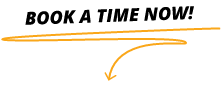
Get Your Book Now!
Quit Repeating Yourself provides guidance for entrepreneurs, business leaders, and managers to help prevent unknown challenges from ruining their business.