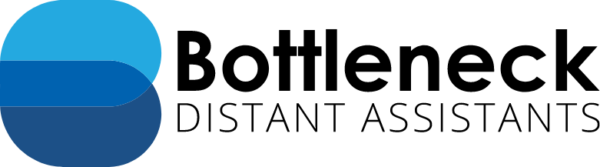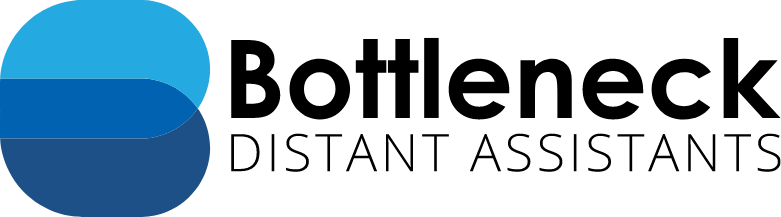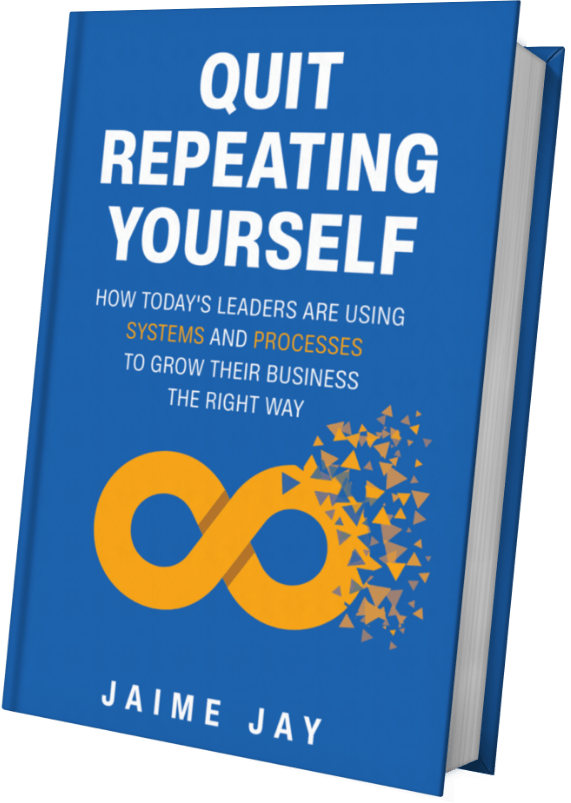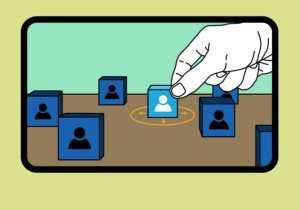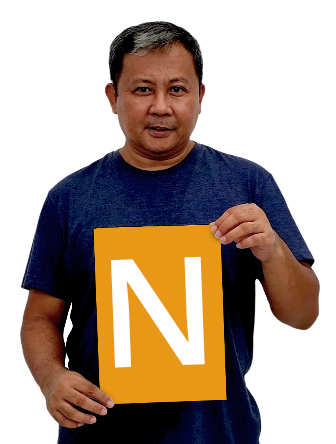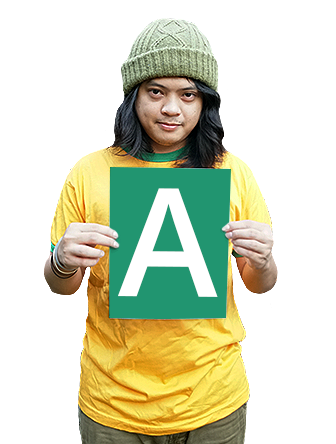The 3 Best Work From Home Office Upgrades for Comfort and Productivity
The article “The 3 Best Work From Home Office Upgrades for Comfort and Productivity” is a guest blog written by Jessica Larson of SolopreneurJournal.com.
During the pandemic, it has become the standard model for many industries to work from home, and for good reason. Staying safe during the pandemic was of utmost importance. But businesses soon began to discover that their employees were staying productive at home. In fact, they were 5% more productive.
Now that the world is slowly returning to normal, some businesses are deciding to keep their employees at home. For many, this is great news. The ability to personalize an office can lead to great productivity and improved comfort.

Setting up your home office is important. From improving your mental health to keeping you organized, you should upgrade your home office as soon as possible. Here are three tips to help you maximize your home office potential.
Focus On Digital Security
Once you work from home, your web and digital security become even more important. Keeping your work and personal systems separate is a great first step. But there are plenty of software and devices that you can and should use for optimum security.
Everyone should already be using virus protection. And most computers come with their own firewalls. Beyond that, VPNs will encrypt your data on a network. At a home network, your data should already be hidden behind your security. But, using a VPN will help ensure you’re protected from any security holes you may encounter while connected.
Additionally, using password managing software are a great idea. They improve productivity and safety. Password managers are strong decisions because they:
- Ensure passwords are strong: The employee doesn’t have to remember a unique password.
- Can store additional information: Credit card numbers, tax id numbers, and other information.
- Create strong passwords: With a click, a unique password is generated and stored.
Depending on the company you work for, there might be additional security measures. This can include biometric sign-in, or two-factor authentication for company systems. But, when working remotely, digital security is of the utmost importance.
Don’t Forget about the Printer
Even though going paperless is a growing trend, some industries still keep an actual paper trail. If you use a printer in the office, you’ll probably need one when you work from home.
These days, many printers also serve as scanners as well. Plus, different industries will require different levels of print tech. Even at home. With printers ranging from below $100 to nearly $1000 for some home office models, take some time and make sure you’re getting the most bang for your buck.
If you need a printer, be sure it:
- Can print everything you need (not just text or images)
- Is multifunctional. It should print, copy, and scan.
- Is wireless. It should connect over WIFI, and take input from connectable storage devices, like SD cards
- Works with your smart assistants, including Google Home and Alexa
With printer ink bearing an astronomical cost, finding efficient printers is essential. Look for models that have refillable ink tanks to make ink purchases last longer. Don’t get roped into printers that won’t function if they’re low on ink. And if you deal with secured documents, make sure you have a shredder and the proper security storage in place.
If you’re part of a fulfillment team, you might be printing shipping documents often. If that’s the case, look at scoring office and shipping supplies for free where you can. USPS provides over 70 free shipping and other office supplies, such as tracking labels and envelopes. Meanwhile, FedEx provides free boxes, tubes, and even padded packs for shipments.
A little research can help keep costs down and productivity rising. Though printers and shipping may seem old school, they are essential for most of today’s business.
Personalize Your Entire Office
When you work from home, you need to turn your office into a true workspace. Bring in new furniture, paint the walls, and stock up on the house plants. And don’t forget your favorite decorations.
Create a workspace that is yours. You can create it to be as professional (or not) as you’d like. The key is to focus on what makes it easier for you to get the work done. Though an office isn’t for everyone, don’t be afraid to include office styles in your home setting.
Stay organized and compliant with your workloads. Use smart storage options and whiteboards to stay on track. Switch your lighting out for cooler-colored lights for optimum productivity.
Pick a Color that Suits You

Speaking of colors, you should consider painting your new office. Different colors promote different emotions, so do the research on the best colors to use in your office. Common colors and their effects include:
- Blue: Stimulates the mind and productivity. It also creates a physical calm and reduces stress
- Green: Promotes calm and balance.
- Yellow: Highlights creativity and helps promote optimism. Too much can be distracting, though.
- Red: Induces intensity and energy. Good for high-intensity areas, but keep the use constrained.
- Purple. A mix of red and blue emotions, great for productivity and energy.
Be sure to look up different types of paint. There are several options, and everything from primer to finish will create a different office experience.
If you’re about to become a distant assistant, be sure to prepare your office to maximize your work from home experience. Focus on digital security and be ready to use VPNs and password managers to stay safe. And be sure to use an up-to-date printer. Make sure it handles multiple tasks, and be sure it isn’t tied to its ink levels.
Don’t forget to personalize your workspace to promote productivity. Paint the walls and change the lighting to achieve your best office.
Conclusion
There are a lot of ways you can improve your work from home experience. We hope that these tips can help you get on the right track on being comfortable and productive in your new work environment.
Want to learn what the difference is between a Virtual Assistant and a Distant Assistant? Subscribe to our newsletter and get a more comprehensive idea of what a Distant Assistant has to offer!
About Jaime Jay
Meet Jaime Jay – a man who wears many hats, and wears them all admirably. He's a master connector, an entrepreneur extraordinaire, and a published author who knows how to get things done.
Before he found his way to the business world, Jaime served his country as a brave paratrooper in the U.S. Army. But that's just the beginning of his many accomplishments.
He's the founder of the renowned Bottleneck Distant Assistant Services firm, and his book "Quit Repeating Yourself" has become a must-read for entrepreneurs everywhere.
When he's not busy building his empire, you can find him on his beloved Harley Davidson, cruising through the countryside and taking in the invigorating effects of Uitwaaien – a Dutch practice that involves facing the wind to boost health and relieve stress.
He enjoys spending his free time outside building stuff with his wife, Nikita the dog and their two kittens (for now at least) Tommy and Tater.
He is ‘over-the-moon’ happily married to his wonderful wife Sara, his amazing daughter, Jessica, who is serving our country as a United States Army soldier. Jaime and Sara are the proud grand parents of two beautiful little girls.
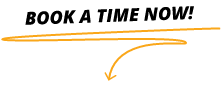
Get Your Book Now!
Quit Repeating Yourself provides guidance for entrepreneurs, business leaders, and managers to help prevent unknown challenges from ruining their business.