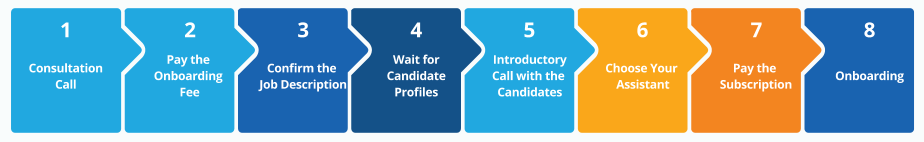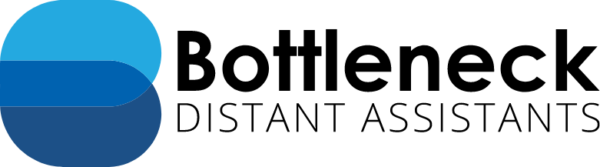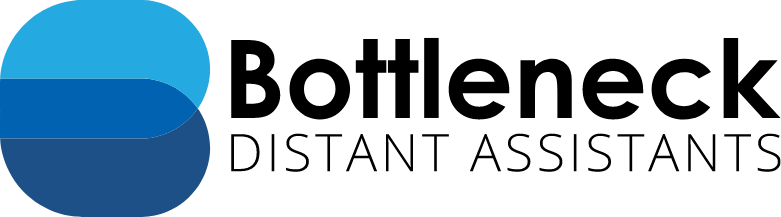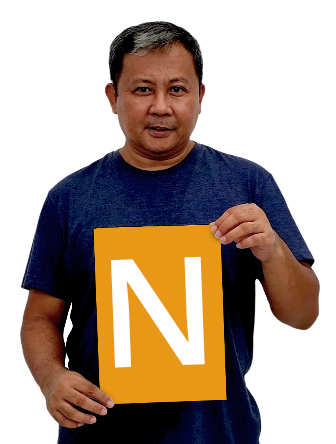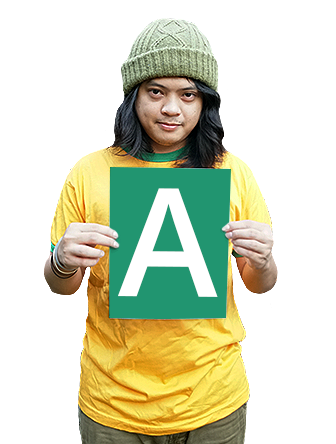Guide to Preparing for Your New Dedicated Distant Assistant
Welcome to the journey of optimizing your time and productivity by bringing a dedicated distant assistant on board. Whether you're aiming to regain control of your work/life balance or focus more on strategic goals, preparing for this new partnership is key to success.


1. Bottleneck Online Security Services (BOSS)
Bottleneck Online Security Services (B.O.S.S.) aims to prevent cybercrime-related incidents that can harm your company’s digital assets. The ultimate goal is to protect our clients' users, the company’s digital assets, and personnel.
- Bottleneck is on a mission to protect what matters most – your data and your peace of mind. Our advanced security system is designed to detect and defeat cyberattacks at lightning speed, with greater accuracy and scale than any human or even a crowd could achieve.
- This is why we created the B.O.S.S. Program.
- Our Security Administrator is always on the lookout to ensure your data is kept safe and secure, and is available to help out your Dedicated Distant Assistants with any security-related issues they may have. Trust the B.O.S.S. Program to keep what matters safe, every second of every day.

2. Phone Service
Enhancing communication systems is a top priority for many of our valued clients. At Bottleneck, we understand the importance of finding reliable and innovative VOIP technology solutions. That's why we are excited to introduce you to our trusted partner, ESP.
- Go to Settings > See all settings > Accounts and Import.
- Add your assistant's Gmail address under "Grant access to your account" and click "Send email."Microsoft Outlook 365:
- Navigate to File > Account Settings > Delegate Access.
- Add your assistant's name, set permissions (we recommend Editor), and configure email delegation settings.

3. Sharing Inbox Access
Your email inbox can be a hub of productivity or a drain on your time. Delegating email management to your distant assistant can streamline communication. Here's how to share access on Gmail and Outlook: Gmail:
- Go to Settings > See all settings > Accounts and Import.
- Add your assistant's Gmail address under "Grant access to your account" and click "Send email."Microsoft Outlook 365:
- Navigate to File > Account Settings > Delegate Access.
- Add your assistant's name, set permissions (we recommend Editor), and configure email delegation settings.

4. Sharing Calendar Access
Organizing your schedule is crucial. Simplify it by sharing your calendar with your distant assistant: **Google Calendar**
- Go to Calendar Settings > Share with specific people > Add your assistant's email and set permissions. **Outlook Calendar:**
- Sign in to outlook.com > Share >Enter your assistant's email and choose permissions.

5. Effective Task Handover
Ensure your assistant has everything they need to succeed. Create clear guide documents including:
- Log-in details
- Step-by-step task instructions
- Key points (e.g., brand guidelines)
- Deadlines and contact details Consider including screenshots or screen recordings to assist visual learners.

6. Sharing Log-in Details
Manage passwords securely using password management tools like 1Password, Dashlane or LastPass:
- Add your assistant's account to the tool.
- Share specific passwords with limited access rights.
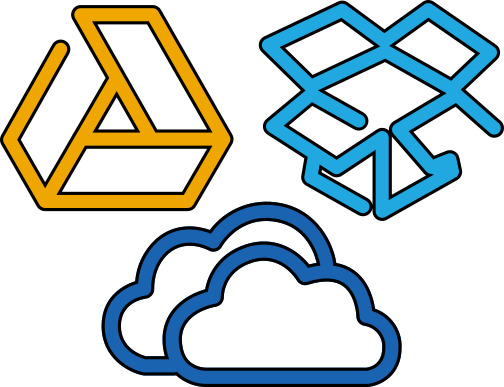
7. File Sharing
Efficiently share files using cloud-based platforms like Google Drive, OneDrive, or Dropbox:
- Create folders for specific tasks.
- Share folders or individual files with your assistant via email.
By following these steps, you'll lay a strong foundation for a productive and harmonious working relationship with your distant assistant. Embrace technology to maximize efficiency and focus on what matters most—your goals.Let's embark on this journey together and unlock new levels of productivity and balance. Feel free to reach out if you have any questions or need further guidance.---*At Bottleneck Distant Assistants, we're here to empower you with dedicated virtual assistants. Get ready to elevate your productivity and reclaim your time!
Steps to Hiring Your Distant Assistant